Russia's invasion of Ukraine is driving gas prices even higher. How to save money from your smartphone.
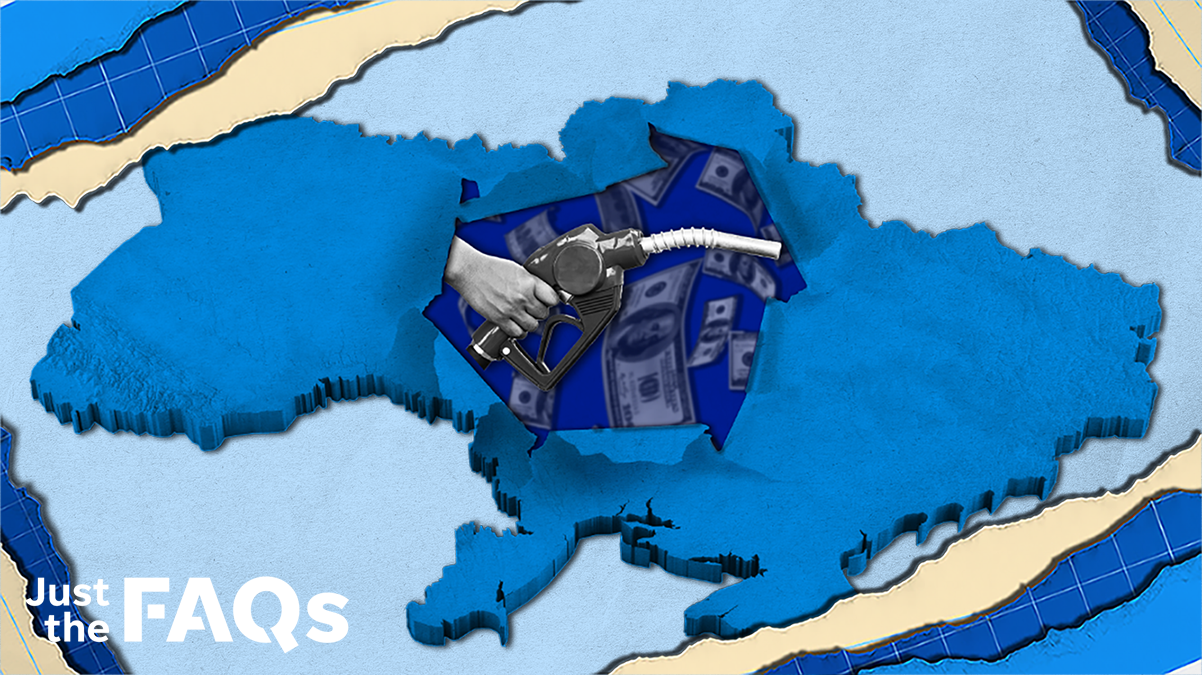
As Russia continues its attack on the Ukraine, gas prices in the United States and other parts of the world are soaring.
National averages reached $3.57 a gallon as of Friday, with California averaging $4.79 per gallon, according to data from the American Automobile Association.
Given a typical 15-gallon gas tank, that means Americans are spending on average about $13 more each time they go to the pump, compared to the same time a year ago.
The attack by Russia, a top oil and natural gas supplier, has raised concerns that energy supplies could be disrupted as the conflict continues, causing a further spike in gas prices.
Here are five tips that can help you save money, and many of these services can be done right from your smartphone:
WILL GAS PRICES KEEP RISING AFTER RUSSIA INVASION OF UKRAINE? Here's what we know
RUSSIA-UKRAINE CONFLICT: Russia's attack on Ukraine will lead to a bigger impact on U.S. economy
1. Taking the most fuel-efficient route on Google Maps
Google has launched a feature called eco-friendly routing with an entirely new model that optimizes for lower fuel consumption, which could save you money on gas. Eco-friendly routing was engineered using AI and insights from the U.S. Department of Energy’s National Renewable Energy Laboratory, and it is now fully rolled out in the U.S. on Android and iOS devices.
Fuel-efficient routes usually have fewer hills, less traffic and more constant speeds.
"Eco-friendly routing has the potential to prevent over one million tons of carbon emissions per year – that’s the equivalent of removing over 200,000 cars from the road," said Russell Dicker, senior director of product on Google Maps, in a blog post.
You can also see the relative fuel savings and time difference between the two routes and choose the one that works best for you.
2. Finding the cheapest station in your area on GasBuddy
GasBuddy has an app and website that allows you to enter your location, fuel type, payment method and more, and it'll show you the gas stations in your area, ordered from cheapest to most expensive.
GasBuddy also has an interactive map so you can view the different stations relative to your location. Google Maps also has a function that shows station prices near you, although it won't rank them by price like GasBuddy does.
3. Finding the cheapest station along your existing route on Waze or AAA
Waze takes it a step further by allowing you to find gas stations along your route. Waze's Gas Station feature allows drivers to search for gas stations on their route and find the best priced fuel, with information powered by community members sharing gas prices throughout the country.
You can also find current gas prices along your route with the free AAA Mobile app for iPhone, iPad and Android.
4. Carpooling on Waze
Waze Carpool is an app that allows you to carpool with other people going in the same direction. You can participate as either a driver or a rider, and prices are set by the actual people on the app.
As a driver, you'll receive a list of matches. You can then choose a rider and edit the price to a higher or lower amount if you want. Riders may accept or decline your ride offer based on the price you set.
As a rider, you will also get a list of matches and be able to edit the price. To be fair, drivers may accept or decline your ride request based on the price you set.
Given your ability to negotiate the price, this could be a more economical choice than Uber, and it is heavily based on whether you are already going in the same direction as someone else.
5. Cash back on GetUpside
You can get cash back on a variety of different apps and payment systems, which could help take some of the edge off of high gas prices.
Apps like GetUpside give you back 25 cents per gallon every time you fuel up. GetUpside works directly with gas station owners to help steer business their way, which in turn saves customers money. GetUpside has the most savings out of these options.
Different credit cards or payment systems also give cash back, which can add up over time. The Sam's Club Mastercard will give you 5% cash back on gas anywhere, up to $6,000.
If you use your Apple Card with Apple Pay at Exxon or Mobil stations, you can get 3% Daily Cash back, which is added directly into your Apple Cash account in Wallet every day.
The Blue Cash Preferred Card from American Express will give you 3% cash back at U.S. gas stations. The 3% cash back also applies to purchases related to transit, including taxis, rideshare, parking, tolls, trains and buses.
This story originally published on Nov. 9, 2021
Michelle Shen is a Money & Tech Digital Reporter for Paste BN. You can reach her @michelle_shen10 on Twitter.